cis-eQTL Analysis with SAIGE-QTL
cis-eQTL analysis tests genetic variants located near genes (typically within 1 Mb) for their effects on gene expression. This approach is particularly powerful for identifying local genetic regulatory elements.
Analysis Overview
SAIGE-QTL supports two complementary approaches for cis-eQTL mapping:
🔹 Common Variant Analysis
- Method: Single-variant tests
- Steps: 3-step process (Step 1 → Step 2 → Step 3)
- Best for: Variants with MAF > 1-5%
- Output: Variant-level association statistics
🔹 Rare Variant Analysis
- Method: Set-based tests (gene burden/variance component tests)
- Steps: 2-step process (Step 1 → Step 2)
- Best for: Variants with MAF < 1-5%
- Output: Gene-level association statistics
Note: Step 1 (null model fitting) is shared between both approaches
Workflow Diagram
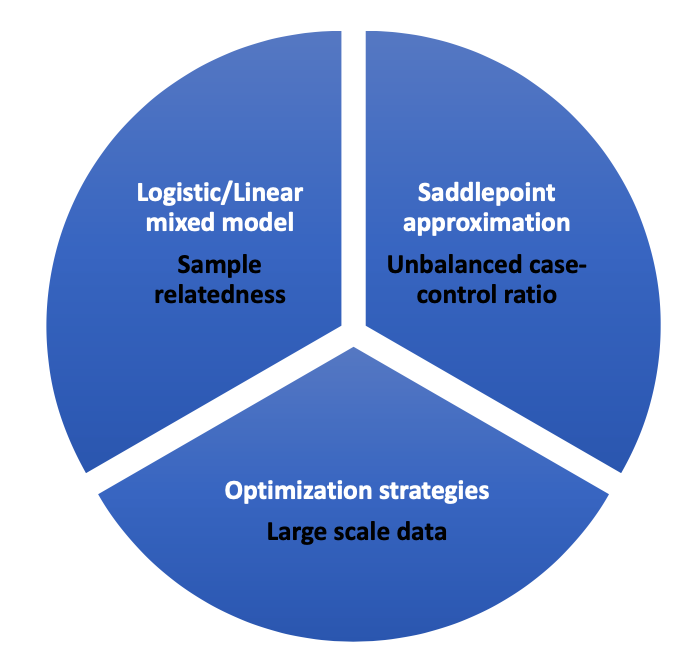
When to Use cis-eQTL Analysis
Choose cis-eQTL analysis when:
- You want to identify local regulatory variants near specific genes
- You have candidate genes of interest
- You need higher statistical power (smaller multiple testing burden than genome-wide)
- You’re studying tissue-specific or cell-type-specific regulation
- You want to validate known eQTLs in your population/tissue
Consider genome-wide analysis when:
- You want to discover trans-eQTLs (distant regulatory effects)
- You’re performing unbiased discovery across the genome
- You have computational resources for larger-scale analysis
Getting Started
Prerequisites
- Install SAIGE-QTL using your preferred method
- Understand the workflow and analysis pipeline
- Prepare your data: phenotype files, genotype files, and covariates
Analysis Considerations
Variant Selection
- cis-window: Typically 1 Mb upstream and downstream of gene boundaries
- MAF filtering: Consider separate analyses for common (MAF ≥ 5%) and rare (MAF < 5%) variants
- Quality control: Apply standard variant QC before analysis
Statistical Power
- Multiple testing: Fewer tests compared to genome-wide analysis
- Effect sizes: cis-eQTLs typically have larger effect sizes
- Sample size: Power increases with larger sample sizes and more cells per individual
Cell-Type Specificity
- Analyze cell-type-specific expression when possible
- Consider pseudobulk approaches for rare cell types
- Account for cell composition effects in mixed populations
Next Steps
Ready to start your cis-eQTL analysis? Follow these detailed guides:
- Step 1: Null Model Fitting - Detailed parameter explanations and examples. One model per gene of interest
- Step 2: Single-Variant Tests - cis-eQTL association testing
- Step 2: Set-Based Tests - Rare variant burden analysis
- Step 3: Gene-Level Analysis - Combine results across variants
Alternative Analysis
- Genome-wide eQTL Analysis - For comprehensive variant discovery